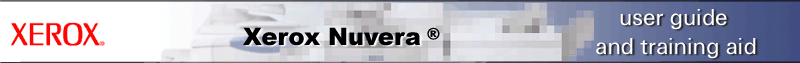Production Finishers
The Xerox Nuvera EA Digital Production System offers a variety of finishing options. There are two basic types of finishing groups:
- Multifunction Finisher (MFF) - available in the Professional model or the Pro Plus model
- Basic Finishing Module - as a BFM or as a BFM Plus
The finishing group determines what other finishing options you can have installed on your system. Finishing configuration options are listed in the following section under "Finishing Configurations".
Description of the MultiFunction Finisher Module
The are two MFF models:
- The Professional is a finisher that provides high capacity collating, stacking and stapling. It also allows the ability to make booklets and trifold documents. This model consists of a Top Tray for collecting or purging sheets, a Main Tray and a Bottom (Booklet) Tray.
- The Pro Plus is the Professional model with added functionality provided in the Interface Module area. The Interface Module contains a sheet insertion module as well as a hole punch. The post process insertion capability of the MFF Pro Plus can insert covers, preprinted tabs and colored paper. The hole punch capability allows you to punch 2/3 or 2/4, depending on the puncher installed.
Specifications
MFF Professional |
MFF Pro Plus |
|
|---|---|---|
Top Tray |
250 sheets of 20 lb bond (75 gsm) or equivalent Output to the Top Tray is delivered with Side-1 down and sets are not offset. It can be set as a destination tray for non-stapled jobs. Sheets less than 7 inches in the process direction or 8 inches in the cross-process direction will automatically go to the Top Tray. The Top Tray also receives sheets that are purged from the system. |
Same |
Bottom/Booklet Tray |
250 sheets of 20 lb bond (75 gsm) or equivalent Output to the Top Tray is delivered with Side-1 down and sets are not offset. It can be set as a destination tray for non-stapled jobs. Sheets less than 7 inches in the process direction or 8 inches in the cross-process direction will automatically go to the Top Tray. The Top Tray also receives sheets that are purged from the system. |
Does not accept hole punched finishing output |
Insertion Tray |
Not available |
200 sheets of 20 lb bond (75 gsm) or equivalent 56-220 gsm Delivers output to all 3 trays |
Main Tray/Stacker Capacity |
3000 sheets of 20 lb bond (75 gsm) or equivalent The stack limit can be set from the UI for each BFM independently. Stapled sets with <15 sheets are limited to 100 sets. The Stacker is the output tray for receiving compiled stapled and unstapled sets as well as single sheets. Output is normally delivered with side-1 down and sets can be offset. |
Same |
Stapler Capacity |
Up to 100 sheets of 20 lb bond (75 gsm) (one or two staples) or equivalent substrates (reduced stapled sheet capabilities can result based on substrate properties (i. e. thickness, density, material, coating, etc.) Includes two internal pass-through 100 sheet upside down staplers. The stapler devices have the ability to portrait, landscape or dual staple all supported paper sizes. Finished sets can be stacked internally to the lower stacker tray. If either of the Staplers runs out of staples see Replacing Staples or if it jams see Clearing Staple Jams. An alternate Staple Cartridge for up to 30 sheets of 20lb is available. (75-80 gsm) paper capacity. Contact Xerox for information on ordering refills. Each Stapler Cartridge holds 5000 staples. Contact Xerox for information on ordering refills. |
Same |
Paper Size Range process direction cross process direction |
8.26 in to 18.5 in (210 mm to 457 mm) 8.26 in to 12 in (210 mm to 305 mm) |
Same |
Stock Weight Range uncoated: coated: |
16 lb bond to 113 lb index (56 to 220 gsm) 90 to 210 gsm |
Same |
Description of the Basic Finishing Module (BFM/BFM Plus)
The are two BFM models:
- The BFM is a finisher that provides high capacity collating, stacking and stapling. It also includes a top tray for collecting or purging sheets.
- The BFM Plus is comprised of the Bypass BFM and the Interface Module. The BFM Plus module provides the same capabilities as the BFM. However, it does not have a top tray and does include a bypass paper path that allows the BFM Plus to pass pages through an Interface Module (IM) to another BFM or through an Interface Module and Finishing Transport Module to other DFA-compliant finishers.
Specifications
BFM |
BFM Plus |
|
|---|---|---|
Top Tray Capacity |
250 sheets of 20 lb bond (76 gsm) or equivalent Output to the Top Tray is delivered with Side-1 down and sets are not offset. It can be set as a destination tray for non-stapled jobs. Sheets less than 7 inches in the process direction or 8 inches in the cross-process direction will automatically go to the Top Tray. The Top Tray also receives sheets that are purged from the system. |
Not available |
Stacker Capacity |
3000 sheets of 20 lb bond (76 gsm) or equivalent The stack limit can be set from the UI for each BFM independently. Stapled sets with <15 sheets are limited to 100 sets. The Stacker is the output tray for receiving compiled stapled and unstapled sets as well as single sheets. Output is normally delivered with side-1 down and sets can be offset. |
Same |
Stapler Capacity |
Up to 100 sheets of 20 lb bond (75 gsm) (one or two staples) or equivalent substrates (reduced stapled sheet capabilities can result based on substrate properties (i. e. thickness, density, material, coating, etc.) Includes two internal pass-through 100 sheet upside down staplers. The stapler devices have the ability to portrait, landscape or dual staple all supported paper sizes. Finished sets can be stacked internally to the lower stacker tray. If either of the Staplers runs out of staples see Replacing Staples or if it jams see Clearing Staple Jams. An alternate Staple Cartridge for up to 30 sheets of 20lb is available. (75-80 gsm) paper capacity. Contact Xerox for information on ordering refills. Each Stapler Cartridge holds 5000 staples. Contact Xerox for information on ordering refills. |
Same |
Paper Size Range process direction cross process direction |
8.26 in to 18.5 in (210 mm to 457 mm) 8.26 in to 12 in (210 mm to 305 mm) |
Same |
Stock Weight Range uncoated: coated: |
16 lb bond to 113 lb index (56 to 220 gsm) 90 to 210 gsm |
Same |
|
NOTE: For information on how to use the BFM and BFM Plus and send documents to the stacker, see Using the Basic Finishing Module and Delivering Document Sets to the Stacker. |
Finishing Configurations
The MFF is the basic configuration and is the only configuration that does not include the Sheet Enhancement Module (SEM). The Sheet Enhancement Module is a standard component on systems with a BFM or FTM.
The BFM and BFM Plus can be installed together to double the stacker capacity. There are a number of other possible 'Finishing' combinations for installing the BFM, BFM Plus, Insertion Module (IM), Finishing Transport Module (FTM) and other inline finishers on a Xerox Nuvera EA Digital Production System.
The diagrams below highlight some of the production finishing configuration options.
Print Engine / MFF Professional (can include an SFM Insertion Module)

Print Engine / MFF Pro Plus (can include an SFM Insertion Module)

Print Engine / SEM/ BFM

Print Engine / SEM/ Insertion Module / BFM

Print Engine / SEM/ BFM Plus/ BFM

Print Engine / SEM/ Insertion Module / BFM Plus/ BFM

Print Engine / SEM / FTM -->connects to DFA compliant 3rd party Finisher

Print Engine / SEM/ Insertion Module/ FTM -->connects to DFA compliant 3rd party Finisher

Print Engine / SEM/ Insertion Module/ BFM Plus/ FTM -->connects to DFA compliant 3rd party Finisher

Print Engine / SEM/ Insertion Module / BFM Plus / BFM Plus/ FTM -->connects to DFA compliant 3rd party Finisher

Inline Finishers
There are a number of DFA-compliant inline finishers that are DFA complaint and can be installed. You must have an FTM installed to add a 3rd party finisher. Here is a list of some of the finishers available.
- Xerox DS5000 High Capacity Stacker
- C.P Bourg BDFx Booklet Maker
- Xerox SQUAREFOLD Booklet Maker(SQFBM)
- GBC Fusion Punch 11 with Offset Stacker
- Xerox DB120-D Document Binder
- Xerox Manual and Book Factory