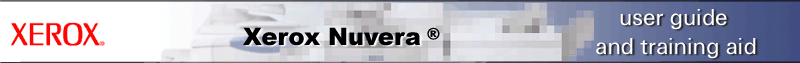
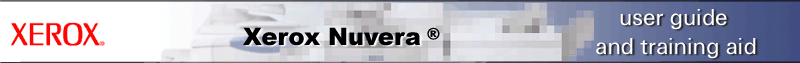
The following excerpt is taken from Real World Scanning and Halftones by Glenn Fleishman, David Blatner, and Steve Roth:
"Moiré ("mwah-RAY") patterns are caused by our eyes' perception of straight lines and repeating patterns. Anytime you overlay a bunch of straight lines or grids on top of each other, you have the opportunity for moiré patterns. One grid, all by its lonesome, never has a problem with these patterns. It's when you have two or more overlaid on each other that the wires in your perceptual system get crossed, and these little gremlins start to appear."
Moiré patterns occur when scanning copying an original that is comprised of a halftone. Moiré is a form of digital artifact that occurs when two regular patterns intersect to form a new pattern. Because the new pattern is always more coarse that the two original patterns, the appearance will change as a function of screen frequency and angle. Typically, the finer of the two originals patterns are the easier it is to see the Moiré. Lower frequency halftone screens are less prone to visible Moiré.
Moiré can occur while viewing scanned halftones on a monitor screen, because the monitor has a certain screen frequency, which may or may not be in alignment with the screen frequency and angle of the original image.
|
TIP: If you have programmed and run a job, and received unexpected results, ensure that the system-wide settings are all set back to their defaults by clicking <Clear All> or <Reset> in the user interface. Then proceed to do job programming pertinent to your job. |

Figure 1: Result of two distinct patterns superimposed
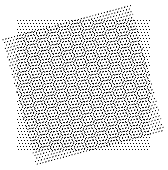
Figure 2: Patterns with distinct screen angle and LPI frequency superimposed to form moiré pattern.