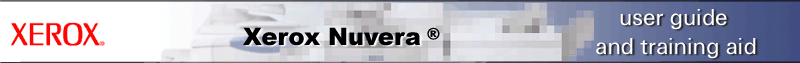Cleaning the Document Feeder
Cleaning the Document Feeder at regular intervals will help to prevent misfeeds.
Depending on your work environment, you may need to perform these steps frequently.
To clean the document feeder
CAUTION! |
Recommended cleaning materials:
- Soft, lint-free cleaning towels (part # 600S4372).
- Xerox Glass Lens and Mirror Cleaner (part # 8R3669).
For information on ordering supplies, see Contacting Xerox.
- Dampen one end of a towel with Xerox Lens and Mirror Cleaner (part # 8R3669).
- Open the Document Scanner Top Cover. Clean the Nudger Rollers and all visible, black-colored surfaces.
- Close the Document Scanner Top Cover and raise the Document Feeder. Clean the rolls and all visible, black-colored surfaces.
- Clean both parts of the Document Glass. See Cleaning the Document Glass.
- Lower the Document Feeder.
|
NOTE:It is important to clean the white Nudger Rollers to prevent poor paper feeding, misfeeds, and multi-feeds. |