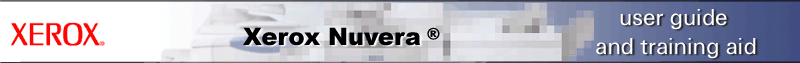Interactive Content
User interface simulation
This system is designed to let you learn about the capabilities of the Xerox Nuvera from the comfort of your own desk. The "System Tour" section allows you to become familiar with the system and its controls at your own pace. It also serves as a quick visual reference, in the event you forget what a particular control is for or you need to see the panel while reading a procedure.
Videos
This site uses video and animation wherever possible to show you how to perform a task rather than tell you how. Mechanical tasks, such as loading paper, replacing dry ink (toner), and clearing jams have videos that accompany the text to let you learn by watching.
The videos are organized in step by step segments, so you can watch each step of the procedure without sitting through a lengthy presentation. Before performing the procedures, you should watch each of the videos in sequence, so as not to miss something important.