Use the 2-Sided Copying Option
- Product support for
- Xerox B215 Multifunction Printer
- Article ID
- KB0326904
- Published
- 2019-08-24
Use the 2-Sided Copying options to specify 1-Sided or 2-Sided output.
At the printer control panel, press the Home button.
Load your original documents.
For the Document Glass: Place the original document face down in the upper-left corner of the document glass.
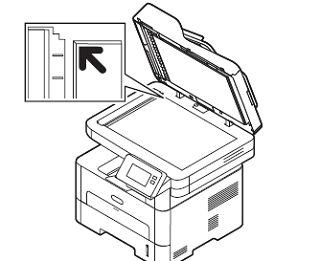
For the Document Feeder: Insert the original documents face up in the document feeder, with the top of the page entering the feeder first. Adjust the paper guides so that they fit against the original documents.

Touch Copy.
To enter the number of copies needed, touch the quantity + or - buttons.
To use the touch screen keypad to enter the number of copies, touch the quantity, then touch the numbers required. To amend the number of copies entered, touch the X button. Touch Confirm (checkmark).Select the 2-Sided Copying feature.
Note: Use the scroll function to access all feature screens.Select the required option. The available options are:
1 to 1 Sided: Use this option for 1-sided originals when 1 sided copies are required.
1 to 2 Sided: Use this option for 1-sided originals when 2 sided copies are required.
1 to 2 Sided, Rotate Side 2: This option produces 2 sided copies from 1 sided originals and rotates 180 degrees every second side image. Use this option to create documents which can be read in a head to toe manner, for example, a calendar.
Touch Start. If you placed documents in the automatic document feeder, scanning continues until the feeder is empty.
To return to the home screen, press the Home button.