Remove and Re-install the Drum Cartridge
- Product support for
- Xerox B205 Multifunction Printer
- Article ID
- KB0324883
- Published
- 2019-08-23
CAUTION: When handling a drum cartridge:
Do not expose it to light for more than a few minutes. Cover it with a piece of paper, if necessary.
Do not touch the surface of the photosensitive drum in the drum cartridge. Use the handle on the cartridge to avoid touching sensitive parts that can be easily damaged.
Never manually rotate the drum in the drum cartridge, especially in the reverse direction; this can cause internal damage.
To Remove and Re-install the Drum Cartridge:
Open the front cover.
Pull the toner cartridge out and place it on a clean flat surface.
Pull the drum cartridge out slowly.
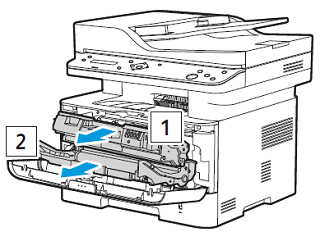
Hold the drum cartridge by the handle and insert it into the printer until it locks into place.
Re-install the toner cartridge.

Close the front cover. Make sure that the door is securely closed. When the green system status light is solid, the printer is ready.