Replace the Toner Cartridge
- Product support for
- VersaLink B600/B610 Printer
- Article ID
- KB0383218
- Published
- 2018-03-28
Open the Front Door of the printer.
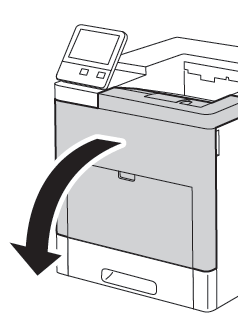
CAUTION: Until the Front Door is opened fully, the Toner Cartridge is locked in place. To prevent damaging the printer, ensure that the Front Door is opened fully before attempting to remove the Toner Cartridge.To remove the Toner Cartridge, grip both its handles, then pull the Toner Cartridge straight out of the printer.
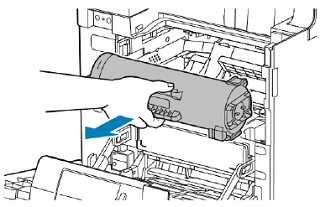
Recycle the used/empty Toner Cartridge.
Slide the new Toner Cartridge into the printer until it stops.
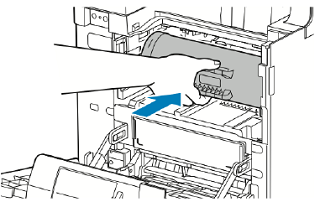
Close the Front Door.
