Remove and Re-install the Toner Cartridge
- Product support for
- Xerox B215 Multifunction Printer
- Article ID
- KB0326452
- Published
- 2019-08-23
Open the front cover.
Pull out the toner cartridge.
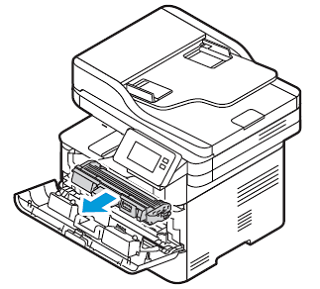
Slowly shake the cartridge five or six times to distribute the toner evenly inside the cartridge.
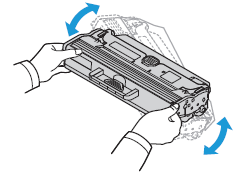
Note: If toner gets on your clothing, wipe it off with a dry cloth and wash clothing in cold water. Hot water sets toner into fabric.Hold the cartridge by the handle. Slowly insert the cartridge into the opening in the printer. Tabs on the sides of the cartridge and corresponding grooves within the printer will guide the cartridge into the correct position until it locks into place.

Close the front cover. Make sure that the door is securely closed. When the green system status light is solid, the printer is ready.